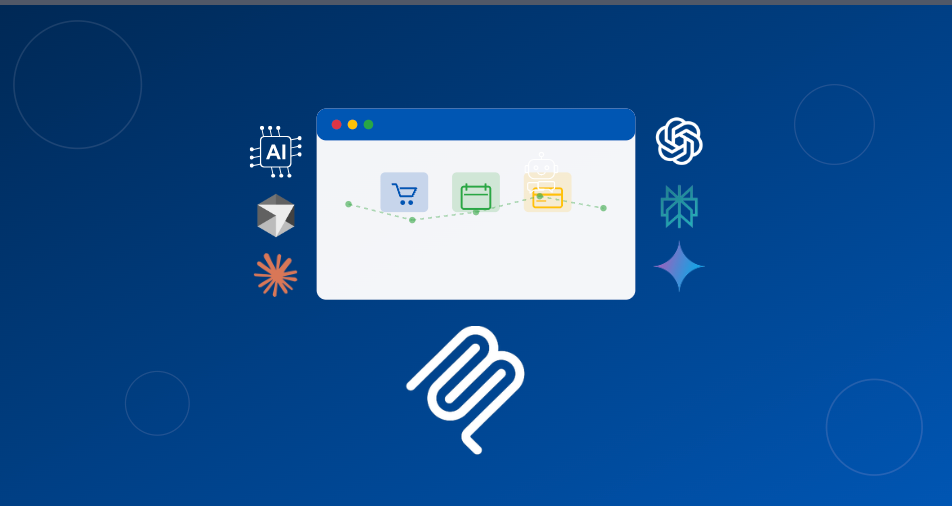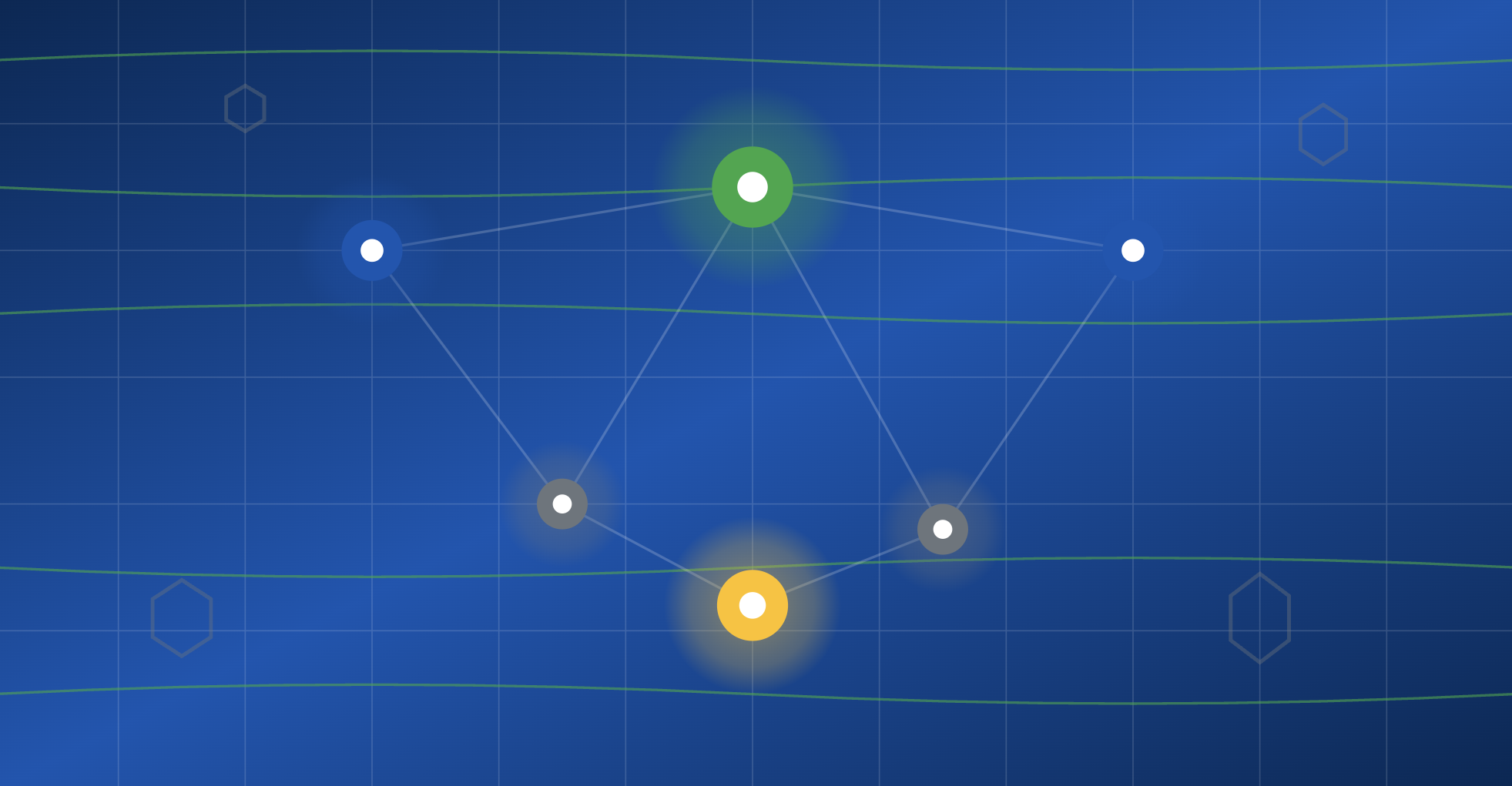The Best MCP Security Tools 2025
MCP security tools enable organizations to protect themselves against attacks and security risks that emanate from the use of Model Context Protocol (MCP) servers.
MCP-based attack vectors are varied, and organizations cannot use existing security tools to protect themselves against them; hence, the need for specialized MCP security tools.
In this article, I’ve compiled some of the best MCP security tools that you can use right now. They can help protect you from various MCP-based attacks and inadvertent security risks that occur when you are using MCP servers.
I will keep this article as up to date as possible; however, as you probably know, both MCP and the tooling around it are constantly and rapidly evolving, so I recommend using this as a jumping-off point, and double-checking features on the sites for each solution (linked in their section) and getting demonstrations of whichever platforms attract your interest.
Now, go ahead and find the right MCP security solution for you, so you can start taking advantage of everything MCP has to offer without the worries.
What Are MCP Security Tools?
MCP security tools primarily refer to tools that organizations use to secure their use of Model Context Protocol (MCP) servers. The most common form of MCP security tool is an MCP proxy, which typically sits inside (and is a component) of an MCP gateway.
How does an MCP gateway work?
When an organization uses an MCP gateway, the proxy component within the gateway intercepts and mediates all traffic between MCP clients and servers.
Admins within the organization use the MCP gateway to set security policies and access controls, which the proxy then enforces on the MCP traffic it mediates.
Using an MCP gateway is the only reliable way to:
- Block or “sanitize” harmful prompts (via attack vectors like prompt injection) before they reach your MCP clients/LLMs
- Identify sensitive data, then take measures such as blocking the message or redacting/masking the sensitive data.
- Control which users/agents can access and use specific MCP servers/tools (features)
- Block MCP servers and/or the specific tools/features of servers
- Generate end-to-end, retrievable, traceable logs of all MCP traffic
- Trigger alerts, notifications, and populate real-time reports and dashboards for comprehensive observability over your MCP ecosystem
Besides MCP gateways, what are other examples of MCP security tools/solutions?
People may also use “MCP security solutions” to refer to:
- Tools that help developers add security features to the MCP servers they’re building
- MCP servers that allow LLMs/AI agents to access tools that enhance their cybersecurity capabilities
- Existing security tools that organizations adapt to help secure MCP server use (such as network monitoring systems to detect “shadow MCP”)
MCP Security Tools – My Selection
The remainder of this blog collates a list of the best MCP security tools that enable organizations to secure their usage of MCP servers and mitigate the security risks associated with using MCP servers.
MCP Security Tool #1: MCP Manager
MCP Manager is a comprehensive MCP gateway and MCP server management platform. It brings all your organization’s MCP connections and traffic into a secure, central node, providing you with the control and visibility you need to manage and optimize your MCP ecosystem.
MCP Manager has everything you need to deploy, manage, secure, and monitor the MCP servers your organization uses, with easy server provisioning, sophisticated security protections, granular admin controls, and end-to-end, fully-traceable observability.
I categorize MCP Manager’s capabilities into three areas:
- Deployment: Enabling you to deploy MCP servers without code in a range of highly secure formats, hosted on your organization’s own cloud/infrastructure if desired.
- Observability: End-to-end traceable monitoring of all MCP traffic, with logging, dashboards, and alerts.
- Security: Proactive and runtime protections against MCP-based attack vectors and data exfiltration, plus enterprise-level access controls and identity management.
See a full breakdown of MCP Manager’s features.
What Makes MCP Manager Different?
MCP Manager is distinguished from other MCP security solutions by its enterprise-ready deployment and security capabilities, as well as its granular access controls, which make it especially well-suited for organizations that need to adopt MCP securely at scale.
Other MCP security solutions have taken a more simplistic, blanket approach to capabilities such as user and access management, which can pass muster at the level of a single team, but falter and fail when scaled up to large organizations.
MCP Manager’s Key Features & Capabilities:
- Comprehensive protection against MCP-based security threats
- Easy MCP deployment, including Remote, Managed, and Workstation deployments
- Granular role-based access controls for MCP servers and tools (or “features”)
- SSO integrations and SCIM support
- MCP governance controls and runtime guardrails
- End-to-end, fully traceable logging of all MCP traffic
- Configurable real-time reporting and dashboards
- Runtime guardrails against malicious prompts and data exfiltration
MCP Security Tool #2: Golf.dev
Golf.dev is a security solution that specializes in helping organizations to deploy their own MCP servers. The platform provides teams with the necessary tools to implement authentication and identity management, as well as to centralize the deployment and management of their MCP servers through a single “master MCP server.”
At the time of writing, Golf promotes its mitigations against prompt injection attacks, MCP-specialized rate limiting, audit logging, and session replay detection.
A notable omission from Golf.dev’s advertised functionality is the capability to detect sensitive data in MCP traffic and take specific enforcement actions, such as blocking the entire response, firing an alert, or masking/redacting the sensitive data – for example, see MCP Manager’s Tool Response Filtering feature:
This capability is extremely important for organizations using MCP servers because it provides a fallback protection against data exfiltration attempts when preventative measures for specific attack vectors fail or are not in place.
Overall, Golf.dev is an MCP security tool that you should check out if you’re launching your own MCP servers and are struggling with deployment, observability, and auth processes. However, be aware that at the time of writing, it still lacks some foundational security measures that organizations will want to use MCP servers at scale with confidence.
Golf.dev’s Key Features & Capabilities:
- Role-based access controls (RBAC)
- Identity management & auth
- End-to-end logging
- Reports and visualizations
- MCP-aware rate limiting
MCP Security Tool #3: MCP Total
MCP Total is a light and easy-to-use MCP gateway that provides a foundational level of security and observability, including logging, and guardrails against data exfiltration and MCP-based attacks. MCP Total also offers Endpoint Detection and Response (EDR) scanning to help identify unauthorized use of MCP servers (also known as “Shadow MCP”) within your organization.
MCP Total is less enterprise-ready than a solution like MCP Manager; it doesn’t have the granular access and administrative controls that large organizations require –at least not yet. Similarly, it offers less support to help you easily deploy servers in “Managed”, bespoke, and self-hosted formats.
However, MCP Total is well worth considering, particularly if you are in the market for a lighter, lower-spec MCP gateway that provides core security measures against MCP-based threats.
MCP Total’s Key Features & Capabilities:
- Runtime guardrails against malicious prompts and data exfiltration
- MCP server registry
- Endpoint Detection and Response (EDR) scanning
- Foundational authorization/authentication management
MCP Security Tool #4: MintMCP
MintMCP is an MCP security solution that enables organizations to centralize MCP connections through a single gateway, log MCP traffic for auditing purposes, block malicious commands and prompts, and restrict access to sensitive files.
MintMCP makes it easier to deploy “Managed” and remote MCP servers. They don’t support exposing workstation/local MCPs via secure tunnels.
One drawback of MintMCP is that (at the time of writing) it doesn’t provide the granular level of administrative controls and identity management that enterprises will expect from a security solution. This could hinder your ability to roll out MCP servers in large quantities.
MintMCP’s capabilities are certain to grow and develop. Currently, it provides a good foundational core of security features, including verbose logging, essential guardrails, and MCP server inventorization.
MintMCP’s Key Features & Capabilities:
- MCP Server Inventory
- Easy deployment via virtual servers
- End-to-end logging
- Reporting and dashboards
- Essential guardrails (including blocking dangerous commands)
- MCP server registry
- LLM monitoring
Choosing The Best MCP Security Solution For You
Here are some additional factors to consider when evaluating different MCP security tools.
Don’t Waste Time on “Someday” Solutions
The market for technology to secure MCP usage is brand new, and there is a lot of “vaporware” out there – solutions that are little more than an empty shell, that might look good on the surface but aren’t built out or ready to actually use.
Consider The Future
Of course, your choice of MCP security tool will ultimately depend on its existing functionality. However, all MCP security tools will have some gaps or require refinement and further development to enhance their effectiveness and comprehensiveness.
Therefore, you should also try to determine how quickly and effectively each solution provider is developing additional functionality to mitigate current and emerging MCP-based security threats. You should also ask about their roadmap to gauge their understanding of MCP-based security issues and how they plan to address them.
Look At The Whole Package
The best MCP security tools don’t simply mitigate security threats; they also have capabilities, including:
- Verbose, end-to-end, fully-traceable audit logs
- Reporting and dashboards
- Configurable alerts
- Easy, secure deployment of your MCP servers
- Granular access and identity management (including authentication and authorization)
- Organizational MCP server registry and admin/control center
- Integrations with SAML SSO
- Support for SCIM for user provisioning
Integrating all these capabilities into a single system provides a holistic approach to securing your MCP ecosystem, encompassing access and permissions, threat mitigation, data protection, auditing, and reporting.
Next Steps: Try Before You Buy
Now that you have a clear idea of what a strong MCP security solution needs, you should start trying different tools out to see which one you think is best for your organization.
Ideally, the solutions on your shortlist will have some form of trial you can use to dive right in, bypass the sales pitch, and try out the platform for yourself. If that’s not the case, arrange a demo, see how the platform looks, grill the person trying to sell to you, and see if it’s possible to get access and try it out.
Remember what I said above about vendors over-selling underdeveloped solutions. What the vendor presents as a viable solution to a security threat in a demo might have a bunch of holes that make it unviable in the real world. You need to test tools out yourself, particularly in a space like MCP tooling, where everything is so new, and you can’t just rely on the wisdom of the crowd.
MCP Manager is a comprehensive MCP security tool, and you can try it completely free. Test it out, see how it works, and then talk to us to see if it’s the right MCP security solution for your organization.