Secure Your AI & MCP Ecosystem
Prevent rug pull attacks, prompt injections, tool poisoning, and vulnerabilities that are unique to MCP.
Get the alerts and monitoring you need to stop attacks and data breaches before they happen.
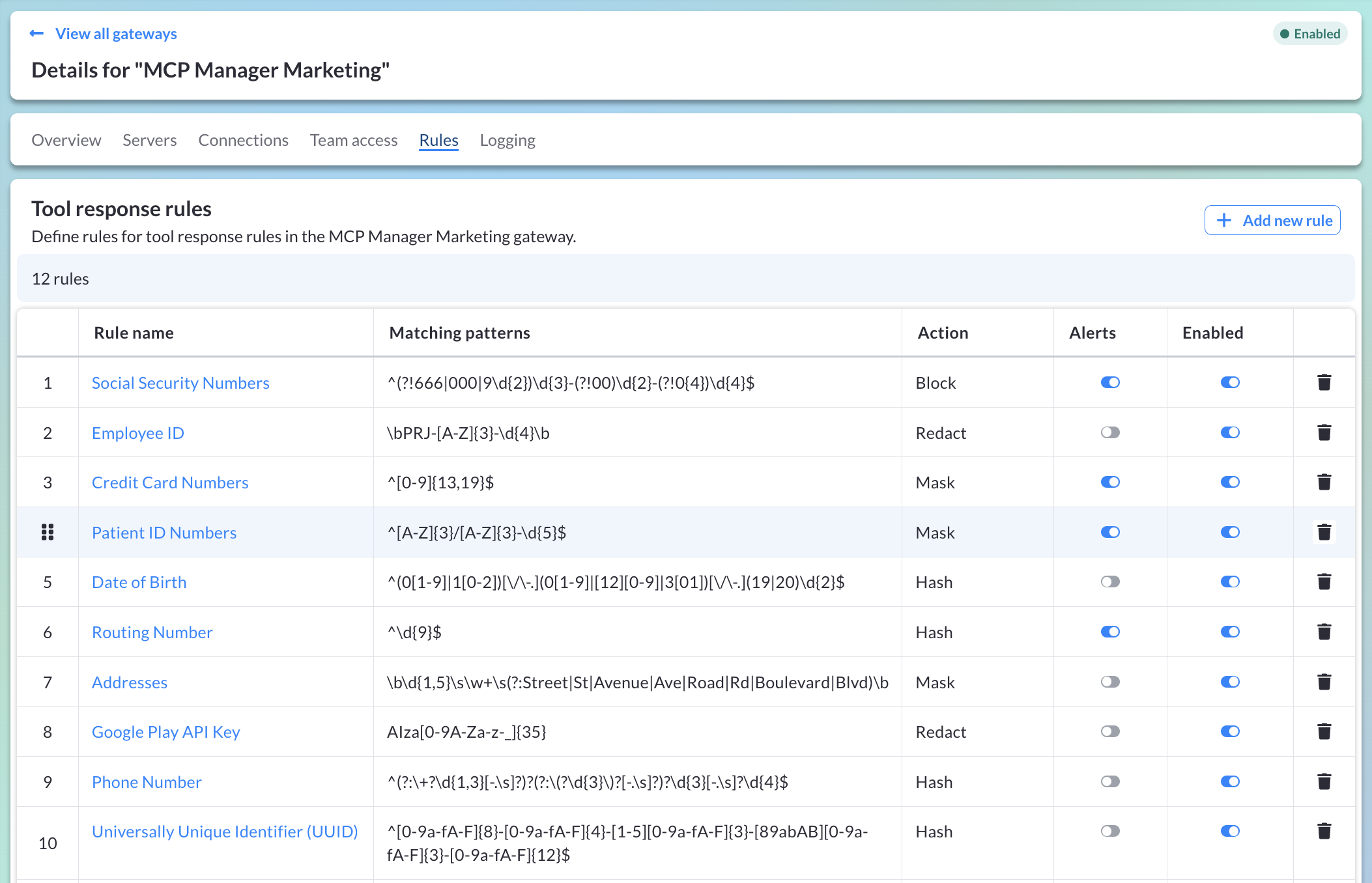
MCP Gateways That Let You
Control and Govern Data
Gateways to Guard Against External Threats
MCP Manager by Usercentrics gateways control how data flows between AI hosts and MCP servers. Without them, your business is exposed to serious security risks. Each gateway governs access, behavior, monitoring, and visibility.
Critical Policies for Hosts, Servers, and Data
Without strict policies, your network is vulnerable to catastrophic breaches. MCP Manager by Usercentrics enforces global policies around things like:
- Activity logging
- Approvals
- Alerts & responses to detected threats
Control Access to MCP Features that Expose Vulnerabilities
MCP Manager by Usercentrics lets you set strict policies for approving or restricting MCP features. Enforce guardrails on:
- ✏️ Prompts agents can send
- 📁 Resources they can access
- 🛠️ Tools they can use
Audit Logs: Essential for Visibility and Security
MCP Manager by Usercentrics generates verbose, end-to-end logs of all your organization’s MCP traffic. All entries in logs include correlation and session IDs, providing a complete picture of MCP-based activity for auditing purposes.
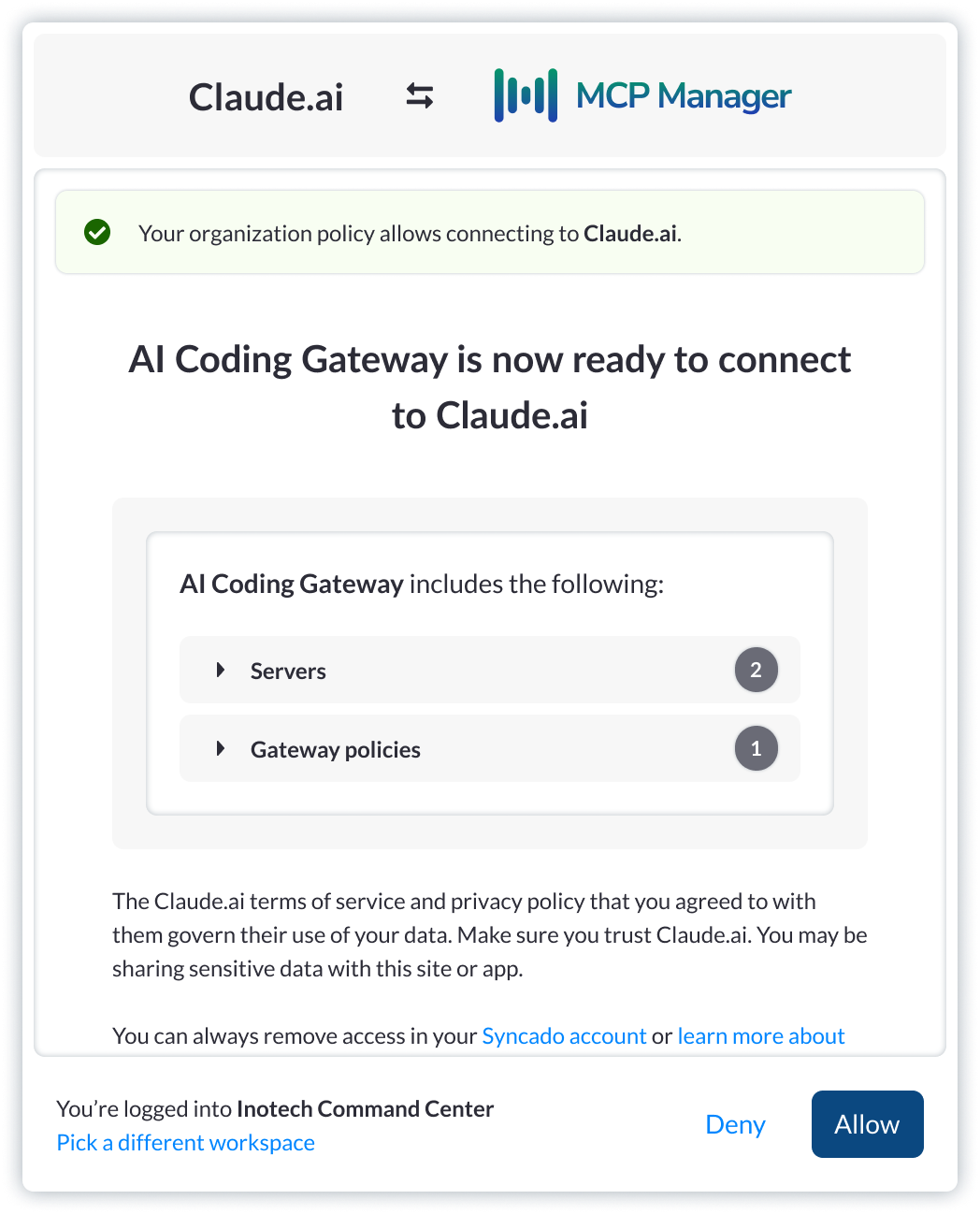
The Control Plane That Protects
Systems Before It’s Too Late
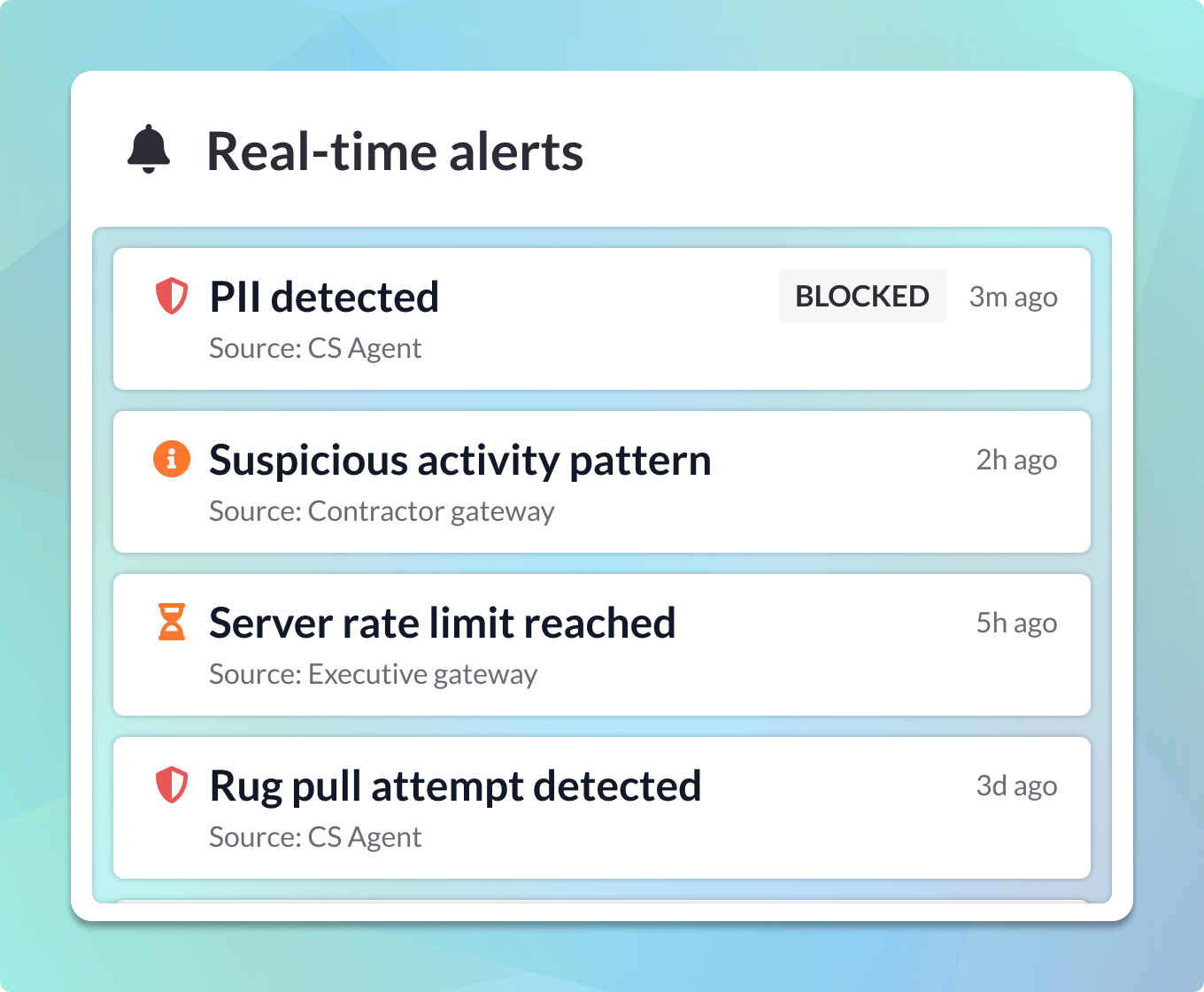
Abnormal Behavior Protection
Gateways created in our platform provide continuous monitoring of usage patterns across your network. Detect abnormal behavior between AI and MCP servers before it can lead to a security breach.
Rug Pull Protection & Safeguards
Rug pulls are a critical vulnerability within the MCP landscape because they are so insidious; they change a tool’s configuration after approval, causing harm, data theft, or worse.
Tool Poisoning Protection
Our gateways inspect responses from MCP servers (such as tool calls, prompts, and resources) to detect malicious instructions.
Our Automatic Prompt Sanitizing uses advanced detection systems to ensure that nefarious tool calls attempting to exploit vulnerabilities are detected and blocked.
Anti-mimicry for Rogue Agents
Bad actors aren’t the only security threat for MCP servers – confused or rogue agents can also cause significant issues.
Our Anti-Mimicry feature detects tool calls that could confuse an MCP client into calling the wrong tool.
Keep Customer Data Secure as AI Interacts with It
Outbound & Inbound Content Filters
Get control over sensitive data sent to or received from MCP servers. Enforce strict security measures to protect data throughout its journey.
Server Rate Limiting
Keep your MCP environments secure and mitigate the risk of denial-of-service (DoS) attacks by controlling the frequency of requests to tools, resources, and prompts.
Set Custom Rules for Alerts, Responses & More
Set precise conditions to trigger your custom rules.
Define which response is triggered by any rule – including alerts, human approval, redactions, data masking, blocking, and more.
Feature-Type Filters for Server & Client
Gain granular control over which features are allowed or blocked at both the server and client levels.
These filters let you define the behavior for different tool types and client features, ensuring flexibility and control over your security policies.
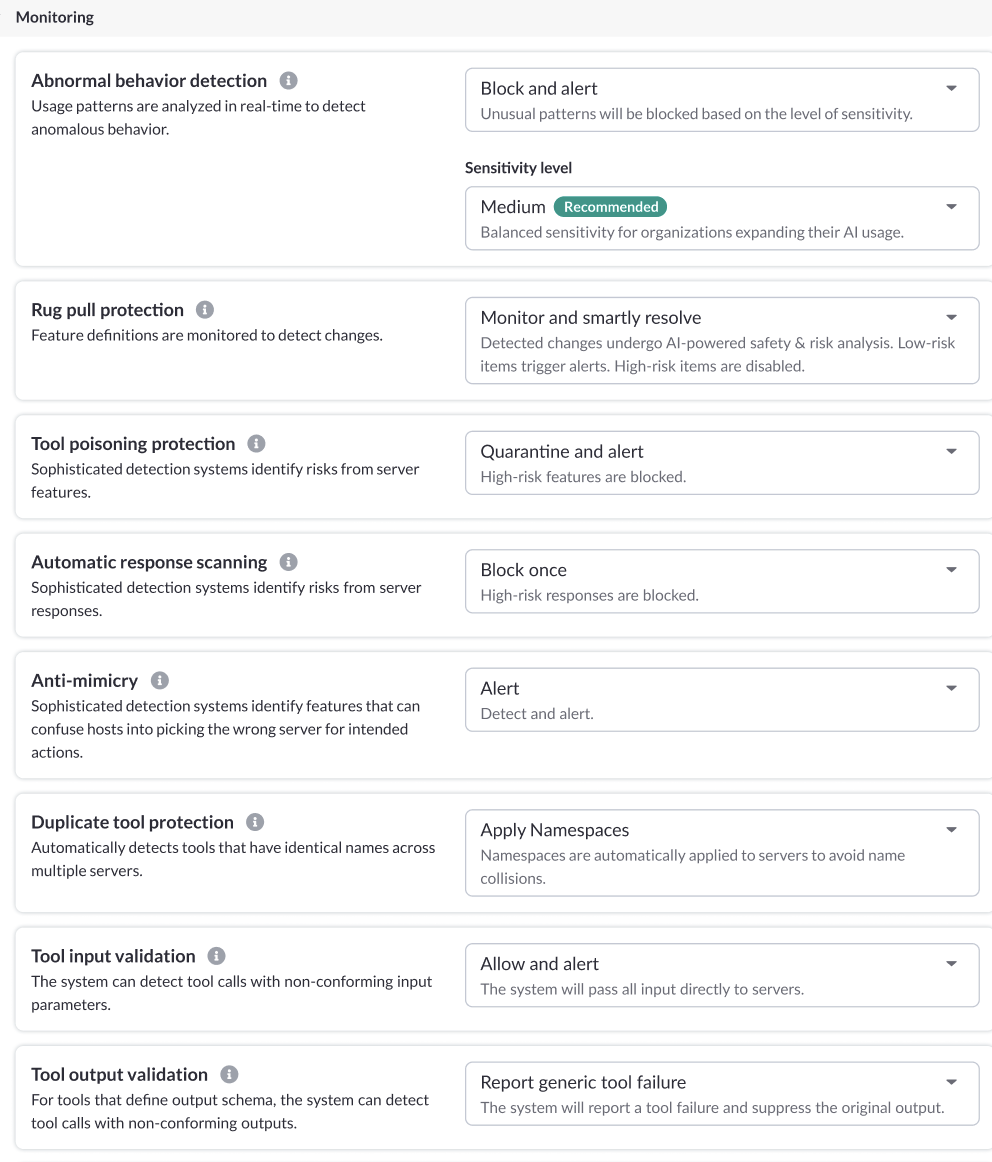
MCP Manager by Usercentrics
Security Features
By default, MCPs offer a wide-open connection. Gain control and security with MCP Manager by Usercentrics.
Audit Logs for Visibility
Gain visibility by getting a real-time record of every tool call. Always know which agent did what, and when. Export and filter logs that auditors or stakeholders might need.
Enterprise-Grade Security
Built to fit your existing identity stack — with Okta, Entra, and more. MCP Manager by Usercentrics works with your identity management for both people and AI agents.
Tool Call Restrictions
The default for MCPs is a wide-open connection. MCP Manager by Usercentrics gives you control over which tools and features you want to allow or block, at organizational, team, and user-specific levels.
Approval Enforcement
Security and governance have always relied on human intervention and approvals. AI security should be no different.
Zero-Code Setup
MCP Manager by Usercentrics is easy to set up and use. Connect and deploy the MCP servers your teams need to use without losing precious time.
Alerts and Monitoring
Receive alerts if suspicious activity occurs and track which agents are accessing specific tools. Rest easy knowing MCP Manager by Usercentrics keeps your connections and data secure.
Why Tech Leaders Cannot Wait to Address MCP Security Risks
#1: Teams Are Using MCP Servers Today (Without Security)
Teams at your organization (and your competitors) are unlocking the power of AI with MCP tools. You likely have risks you are not aware of happening today. You must provide oversight or risk serious harm to your data and organization.
#2: Rogue AI Agents Can Cause Serious Damage
It’s not just bad actors who can tap into the wide-open connections that MCP servers initiate by default. Confused and uncontrolled AI agents can unintentionally leak, corrupt, or exfiltrate sensitive data. Avoid destructive tool calls, PII exposure, and unauthorized actions.
#3: The C-Suite Expects AI Adoption
Executives expect teams to use MCP servers and AI to do more with less. And they expect you to de-risk it. Waiting for a breach isn’t a strategy. Start today.
#4: You Can’t Respond to What You Can’t See
Traditional logging doesn’t cover agent behavior. Without visibility into AI tool calls, incident response becomes guesswork — leaving your organization exposed.
#5: MCP Risks Are Silent Until They’re Catastophic
A single unapproved tool call can damage systems or leak sensitive information. Many of these risks don’t surface until it’s too late — unless you proactively monitor and control agent behavior.
MCP Security FAQs
What is MCP security?
MCP security refers to the use of practices, policies, mechanisms, and tools to protect organizations and individuals against security risks and threats that emerge or are exacerbated through the use of the Model Context Protocol (MCP) and particularly through the use of Model Context Protocol servers (MCP servers).
Why does the Model Context Protocol (MCP) create security risks?
The Model Context Protocol provides a common standard and method of communication that allows AI (such as chatbots and AI agents) to easily connect with applications, systems, databases, and other resources via MCP servers.
Empowering AI agents to use your apps, data, systems, files, and other resources unlocks a huge amount of value by enabling AI agents to orchestrate workflows across multiple systems. It frees them from their windowless cells and lets them work with your tools and data.
However, attackers can easily invert that power against you and your organization. Additionally, AI can make mistakes, such as sharing or deleting sensitive data, and is vulnerable to malicious actors who can easily mislead, corrupt, and hijack it, thereby gaining unrestricted access to your data, files, networks, and systems.
What are the main MCP security risks?
The main MCP security risks are:
- Data exfiltration
- Data encryption (similar to being infected with ransomware)
- Access token or credential theft
- Unauthorized Access
- Remote code execution (RCE)
- Virus implantation
Learn more about MCP security risks.
What are the known MCP-based attack vectors?
MCP security risks principally come from these attack vectors:
- Tool Poisoning: Attackers insert malicious instructions for AI agents into a tool’s metadata or outputs.
- Rug Pull/Silent Redefinition: Attackers retroactively add malicious instructions for AI agents into server/tool files (typically metadata or responses) after you have started using the MCP server/tool.
- Direct Prompt Injection: Malicious prompts are supplied to the LLM/AI agent directly via the user interface. For example, an attacker hides a malicious prompt in a free “template” marketing plan. The user then shares this with their LLM, and the malicious prompt influences the LLM to send sensitive data to the attacker’s email address.
- Indirect Prompt Injection: Attackers place malicious prompts in media or data (e.g., a webpage, database, file, or any other piece of information) that the AI agent/LLM retrieves in the pursuit of a task or goal.
- Cross-Server Shadowing: Hidden malicious prompts in one MCP tool influence how AI agents use another MCP tool in a different server.
- Server Spoofing/Tool Mimicry: A malicious server impersonates a legitimate server (by using a similar server name, or a similar tool name and/or description) to trick the AI into sending data and requests to it, rather than to the legitimate server it is impersonating.
- Shadow MCP Servers: Use of MCP servers that are unseen and/or unauthorized by the responsible team (such as the IT team) within an organization. Similar to Shadow IT.
Learn more about MCP security risks.
Why are MCP security solutions essential?
MCP security solutions protect your organization against the vast attack surface that using MCP servers introduces. They enable you to adopt MCP servers and the benefits they provide, while ensuring your organization is protected from the abundant and novel security threats and risks that using MCP servers gives rise to.
Which MCP security solutions are recommended?
MCP gateways, such as ones you can create in MCP Manager by Usercentrics, are the best way to protect your organization against MCP-based security threats. An MCP gateway sits between your MCP clients and MCP servers. It intercepts and inspects all traffic between your MCP clients and servers, to:
- Remove/sanitize harmful prompts
- Block or mask sensitive data
- Enforce other security policies
- Generate end-to-end, traceable logs and real-time reports
- Fire alerts for security and performance issues
MCP gateways also serve as your access management and MCP server management control center, enabling you to enforce authorization and authentication, and control which users and agents can use which servers, tools, and features. Where necessary,, you can block MCP tools or entire servers.
What MCP security threats does MCP Manager by Usercentrics protect you from?
MCP Manager by Usercentrics protects your organization against all MCP-based attack vectors, including:
- Tool poisoning
- Rug pulls/silent redefinition
- Direct & indirect prompt injection
- Cross-server shadowing
- Server spoofing/tool mimicry
- Sensitive data exfiltration and leaks
MCP Manager by Usercentrics protects your organization against sensitive data exfiltration, access token and credential exposure, remote code execution, and other threats listed above that can occur via MCP-based attack vectors.
Where can I learn more about MCP security and MCP security best practices?
You can learn more about MCP security best practices with these resources:
