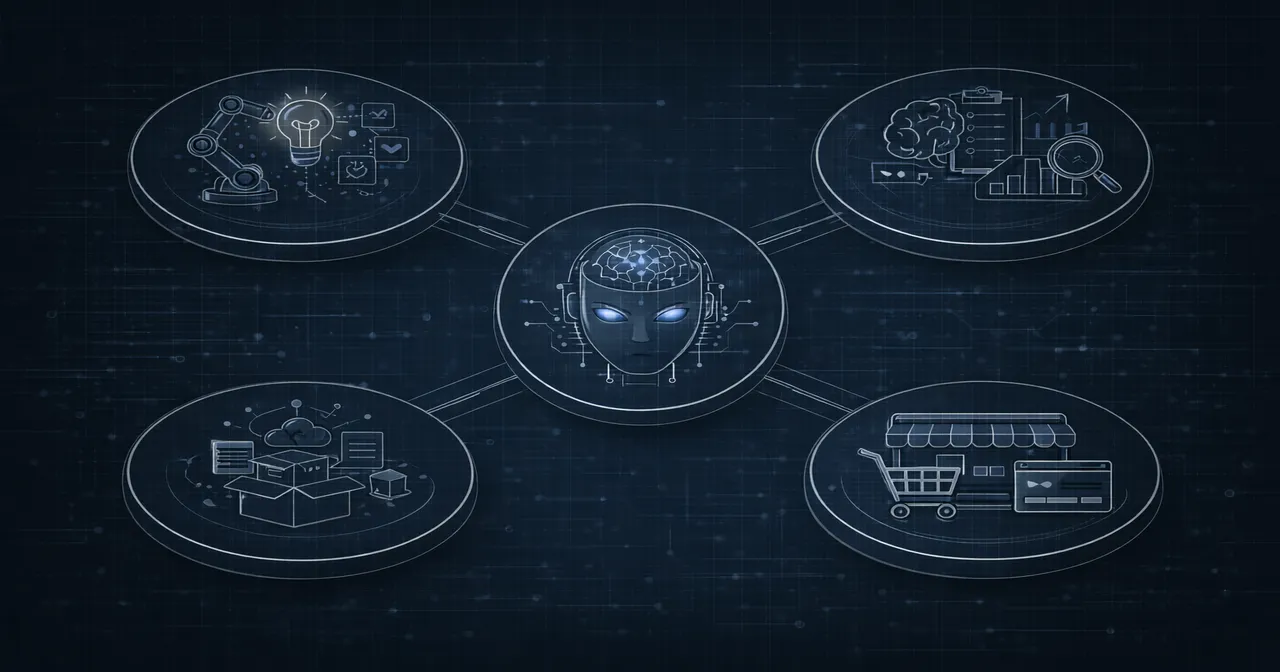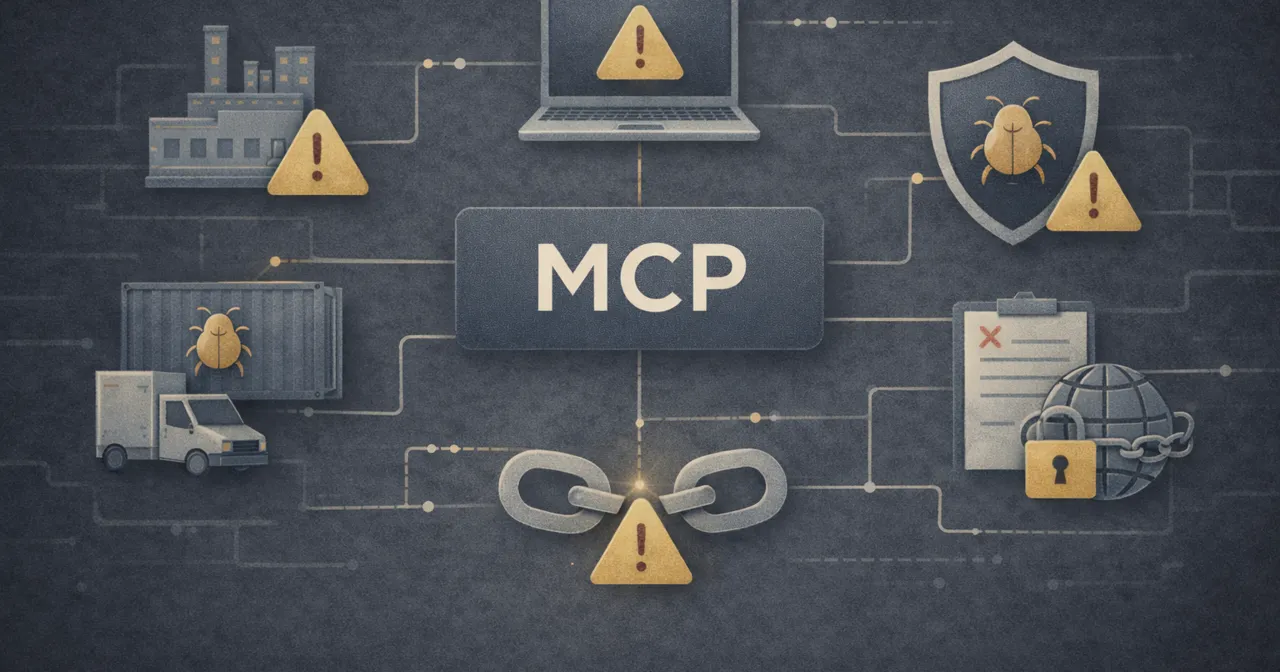MCP Gateways Explained
Agentic AI and MCP (Model Context Protocol) servers are powerful, transformational technologies. However, they’re also mercurial, unpredictable, and extremely vulnerable to exploitation by malicious actors.
Adding an MCP gateway brings order, control, and structure to agentic AI and MCP server systems, allowing organizations to harness their power in a secure and controlled manner.
This makes MCP gateways an essential component for any business or other organization using MCP servers and AI agents.
In this blog, you’ll learn:
- What MCP gateways are
- The capabilities and features of MCP gateways
- How MCP gateways work
- The benefits of MCP gateways
And I’ll answer some of the most frequently asked questions about MCP gateways, too.
Need an enterprise-grade gateway for your teams’ MCP servers? You should check out MCP Manager.
MCP Manager’s Gateway gives you the observability, governance, and control you need to implement enterprise-level security for your AI agent and MCP server ecosystem.
Understand MCP Gateways With This Webinar
If you want to get a complete understanding of MCP gateways very quickly, then you should watch the recording (below) of our recent webinar: Why MCP Gateways Are Critical to AI Deployments.
Mike Yaroshefsky, MCP Manager founder and CEO, is an MCP spec contributor and expert. He imparts his hard-won MCP knowledge during this webinar.
In the webinar, you will learn:
- What MCP gateways are
- How MCP gateways work
- How MCP gateways help organizations adopt MCP servers at scale, securely, and successfully
- How MCP gateways make AI agents secure and more effective
- How organizations should approach implementing and using MCP gateways
Get Access To All of Our MCP Webinars – For Free!
You can get free access to our entire series of free educational webinars on MCP and AI, with a new webinar airing each month.
Use the form below to subscribe for free and ensure you don’t miss out on our upcoming webinars and recordings:
What Is An MCP Gateway?
MCP gateways act as a central hub and layer for interactions between AI agents (via MCP clients) and MCP servers.
An MCP gateway creates a single, unified, and secure interface for AI agents to access MCP servers and their tools/features. It also orchestrates the session-level state and context that need to persist across calls and across different MCP servers.

Without an MCP gateway, the interactions between AI agents and MCP servers are a free-for-all this creates massive security issues, reduced efficiency and more instances of AI agents getting completely stuck (or failing) during tasks.

MCP gateways add control and organization to this chaos, helping AI agents to work more efficiently while enforcing a wide range of measures to mitigate MCP-based hacks and attacks.
An MCP gateway is essential for using MCP servers and AI agents securely. The security risks from MCP servers are vast; they can result in devastating consequences for organizations and individuals and mitigation is not possible through non-MCP-specific cybersecurity tools.
What Features and Capabilities Do MCP Gateways Have?
Different MCP gateways vary in their exact capabilities, but most should include features for:
- Server and Tool Supply Chain Controls: Control which servers and tools can be accessed and used by anyone in your organization, with well-defined request and approval processes.
- Server Management: Manage and organize MCP servers and tools via a single interface. Organize servers and tools by function, team, and other criteria.
- Prompt Sanitization: Automatically scan and clean communications sent between MCP clients and servers, to protect against various prompt injection attacks by removing any malicious, dangerous, or potentially harmful prompts, and removing or masking sensitive data.
- Policy Enforcement: Ensure all interactions between MCP clients and servers conform to security and operational policies.
- Authentication and Authorization: Manage MCP authentication and authorization flows between clients and servers, removing this responsibility from the end user. Enforce an organization’s desired and MCP-compliant authorization and authentication methods.
- Role-Based-Access-Controls (RBAC): Apply/create roles for users and AI agents, with strict rules controlling which servers and tools/features each role/team/agent is allowed to invoke and the permissions they have when using those tools.
- Identity Management: Manage the authorization and authentication of human users and AI agents. Allow admins to create permissions and access levels for teams and individuals in accordance with a zero-trust security architecture.
- Logging and Observability: Record all communications between MCP clients, gateways, and servers in comprehensive, detailed, exportable logs with meaningful metadata. Allow users to create reports to monitor the MCP ecosystem’s security and performance.
- Context Handling: Gateways should mediate server responses to clients, both to ensure security and to remove redundancies and other causes of bloat, in order to improve agents’ processing of responses and decrease unnecessary token usage.
- Tool Streamlining: Filtering out tools that the agent does not have access to, or are unnecessary for their current task, to prevent agents from becoming overwhelmed and stuck in a tool-selection loop.
How Does An MCP Gateway Work?
An MCP gateway serves as an intermediary layer between AI agents (or MCP clients) and MCP servers, as well as the tools they expose.
Without an MCP gateway, requests from MCP clients go directly to MCP servers. This unfettered access can cause security risks, decrease visibility into agent activity, and make governance nearly impossible.
When an organization uses an MCP gateway, requests go from the MCP client to the MCP gateway. The MCP gateway then applies:
- Authentication and authorization checks
- Security policies
- Role-based-access-controls
- Server/tool filtering (to improve efficient tool use and enforce policies)
- Rate limiting and other performance measures
The MCP server then routes the request to the appropriate server. The gateway also maintains context state to enable multi-step workflows and to chain calls between multiple MCP servers if required to achieve the goal.
The server or servers send their response to the MCP gateway, which then applies further security checks to screen and sanitize any malicious or dangerous content that could corrupt the AI agent. The responses are
The MCP gateway also generates detailed, high-fidelity logs of all interactions between the client, gateway, and server, enabling end-to-end traceability for administrators to monitor and audit MCP usage within their organization.
How MCP Gateways Work – Flow Summary
Here is a detailed breakdown of how interactions between MCP clients, gateways, and servers flow:
- The AI agent, using the MCP client, creates a structured JSON payload that includes the method (operation/tool to invoke), method parameters, and context (metadata such as authentication tokens, IDs, and session data).
- The MCP client sends this payload to the MCP gateway (typically using HTTP).
- The gateway logs, authorizes, and validates the request. It may also mask or remove sensitive data.
- The gateway routes the request to the correct MCP server/servers. The gateway maintains and updates the context state across calls, enabling multi-step and multi-server workflows. The gateway logs this transaction.
- The MCP server processes the request and creates an MCP-compliant response, adding metadata and updated context.
- The MCP server sends the response to the MCP gateway.
- The gateway receives the response. If necessary, the gateway aggregates or transforms multiple responses into a single response, and updates its internal context state.
- The gateway applies additional security screening before forwarding the response to the MCP client and logging the transaction.
- The client and AI agent process the response, update their internal context/state, and use the information to complete their task, continue their conversation, or trigger additional requests to the MCP gateway if required.
What is the difference between an MCP gateway and an MCP proxy?
An MCP proxy serves as a central hub for your MCP servers and tools. It allows you to connect an AI agent to multiple MCP servers with different tools, which it needs to complete more complex tasks or combine data from multiple sources.
MCP gateways secure, mediate, and enhance all interactions between users, AI agents, and MCP servers.
MCP gateways usually include MCP proxy capabilities too, meaning that they allow you to centralize all your MCP servers into a single, organized, easy-to-administer hub.
However, MCP gateways have an array of additional capabilities that enable organizations to use AI agents and MCP servers securely, at scale, with centralized control and observability.
For example, MCP gateways:
- Add security mitigations to protect organizations against MCP-borne attacks
- Enforce policies to govern user and agent behavior and access
- Provision servers and tools to specific teams or users (including AI agents)
- Manage stateful sessions and context – including maintaining persistent state across tool calls to allow multi-step workflows and tool chaining
- Have a range of observability features, including MCP logging, reporting, and alerts
- Monitors communications between MCP clients and servers in real-time to sanitize prompts and block sensitive data transmission
- Include context awareness to route agents to the right tool based on semantic intent
TL;DR: MCP Proxies vs. MCP Gateways:
- MCP proxies enable AI agents to utilize multiple MCP servers and their tools.
- MCP gateways enable, control, mediate, secure, improve, and log AI agents’ interactions with multiple MCP servers and their tools.
What are the benefits of MCP gateways?
MCP Gateways have a wide range of benefits. I view MCP gateways as an essential component of utilizing MCP servers in any organization, rather than a beneficial add-on.
Security
MCP servers are enormously beneficial, but they also introduce a wide range of vulnerabilities, attack vectors, and security risks that you can’t mitigate with existing cybersecurity tools.
MCP gateways are the most effective method of creating a secure environment for MCP server use and minimizing risk from MCP-based attack vectors within your organization.
How Do MCP Gateways Improve MCP Security?
MCP gateways enable organizations to implement a wide range of security safeguards, including:
- Supply-Chain Controls: Central command over which servers (and specific features/ tools) can be accessed and used by anyone in your organization, with well-defined request and approval processes.
- Role-Based Access Controls: Set granular permissions that determine which servers and tools/features different roles and teams can access – includes permissions for agents and human users.
- Real-Time Monitoring: Live monitoring and automated mitigation responses for malicious prompts, suspicious tool outputs, and unusual (rogue) agent behaviour.
- Prompt Sanitization: Automatically scans and cleans inputs and outputs at every stage of the MCP client-MCP server flow, to prevent malicious prompts (via prompt injection) from influencing AI agents or inappropriate data from being sent in any direction.
- Full Tool Registry & Change Detection: AI-powered scanning of changes to tool details (including metadata) to protect against tool poisoning attacks, and malicious instructions being silently added during tool updates (aka rug-pull attacks). Agents can quarantine modified tools automatically.
- Security Policies: Set and enforce comprehensive security policies, ranging from secrets management to incident response, authentication methods, and more.
- Content Filtering and Masking: Prevent sensitive data (for example, personal identifiable information or API keys) from being sent to or from MCP servers, or add a user-defined mask to sensitive data before transmission. You can also block data that matches set detection patterns.
- Comprehensive Logs: Each interaction between MCP clients and servers is logged in the gateway, giving security teams the comprehensive logs they need to detect and fix security issues.
- Server Rate Limiting: Directly mitigates denial-of-service attacks and slows down attackers by limiting their requests, giving security teams a better chance of responding and reducing the severity of any attack.
Want to learn more about MCP security risks? Check out the video below.
Performance and Reliability
MCP gateways can also enhance the efficiency of agents in completing their tasks, prevent system overloads, and assist admin teams in monitoring and improving the performance of their entire MCP ecosystem. Here are some of the ways MCP gateways help improve performance:
- Rate limiting: Protects against server resource monopolization by specific clients, agents, or users.
- AI & MCP Observability: MCP gateways offer a range of capabilities that enable teams to monitor and improve the performance of their entire MCP ecosystem, including comprehensive logs for troubleshooting, real-time reporting, notifications, and alerts.
- Context Handling: Gateways can reduce redundancies and bloat, and synthesize MCP server responses before transmitting them to MCP clients, which improves processing speed and reduces unnecessary token usage.
- Server and Tool Filtering: AI agents become overwhelmed and stuck when presented with too many options of servers and tools to choose from. MCP Gateways filter the tools exposed to agents based on their role, task type, and other criteria, streamlining agents’ tool selection and improving their efficiency.
Check out how MCP Manager handles tool filtering in the video below.
Management and Oversight
MCP gateways create a central control panel for an organization’s MCP ecosystem. This has numerous security and performance benefits, as shown in the two sections above, but it also provides organizations with an efficient and airtight way to administer their MCP ecosystem from a single location.
Security teams can implement policies at an organizational level with a single swipe. Servers and tools can be easily categorized, organized, and segmented. Profiles, teams, and roles can all be centrally created and administered.
Agentic AI and MCP servers are mercurial and unpredictable technologies; their generative potential and power, which makes them so valuable, also makes them potentially dangerous.
An MCP gateway imposes a necessary level of control and systematization onto MCP server usage, which empowers organizations to harness the power of agentic AI and MCP safely and securely.
Should you build your own MCP gateway?
If you are working in an IT, engineering, or AI-adoption team in a large enterprise, you may be tempted (or feel internal pressure) to build your own MCP gateway, rather than buying one.
Building your own MCP gateway is possible, but it’s not a simple undertaking, and will require far more initial and ongoing investment than building other services such as an API gateway.
The MCP specification is constantly changing, with new requirements to meet, new functionality to accommodate, and new risks to contend with and mitigate.
You’ll have to move fast too. Your c-suite likely wants scaled AI usage soon, which means using MCP servers, which requires an MCP gateway too.
You’ll need a sizable team, fully committed to building, maintaining, supporting, and evolving your MCP gateway. I’ve written more about this in my guide to building vs buying an MCP gateway. On this page you’ll also find a comprehensive (free) calculator you can use to estimate your own MCP gateway creation costs, including your initial outlay and ongoing costs.
MCP Gateways – An Essential Part of Using MCP Servers
When organizational leaders first encounter MCP servers and agentic AI, they’re typically wowed by the potential to speed up every process imaginable, gain new insights into performance, and move faster than anyone thought possible before.
However, a voice, either their own or someone knowledgeable in their team, rightly raises the unsecured nature of this new frontier and the numerous catastrophic consequences that could occur if a rogue agent is able to access corporate systems or data.
Both perspectives are correct. MCP servers and agentic AI are going to transform the way organizations work, and they carry with them new and vast risks, both in terms of attack surfaces for malicious actors and from innocent mistakes.
This is why MCP gateways are not an optional add-on for MCP servers.
MCP gateways are the key that unlocks the potential of MCP servers for business use. With an MCP gateway, you are still venturing into new and uncharted territory, but your organization has the necessary safeguards and protections to ensure you can reap the rewards of this adventure without the risks.
Want to learn more? Get your 7-day free trial of MCP Manager.