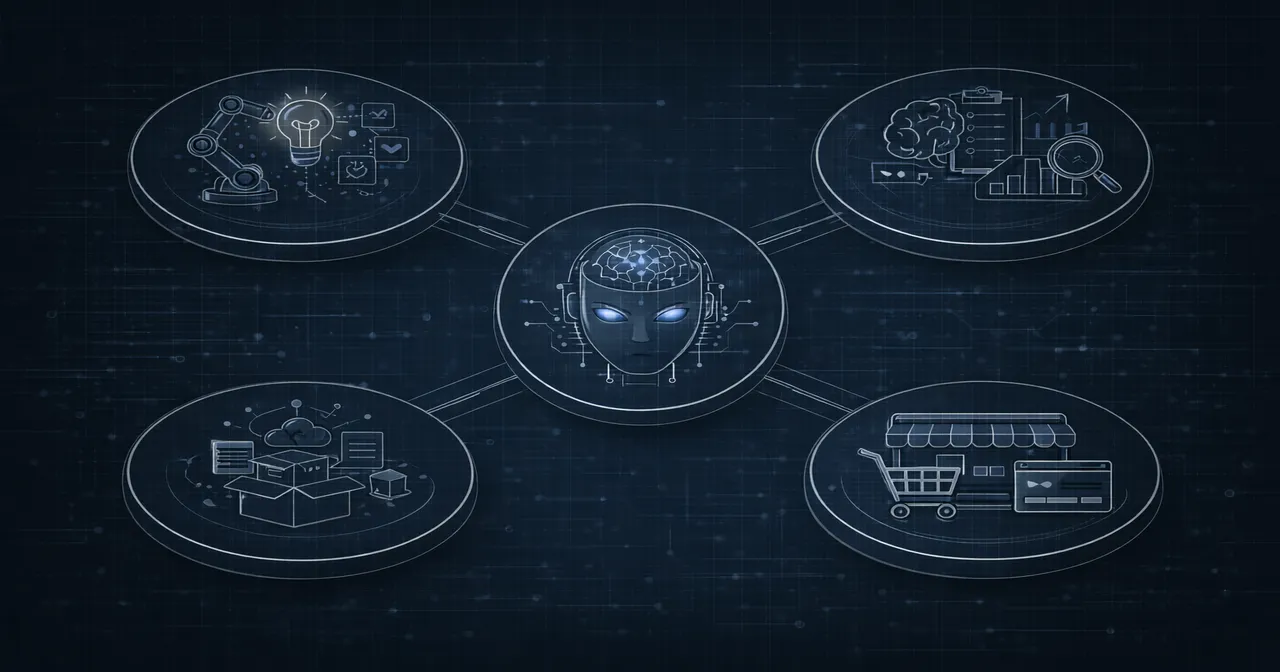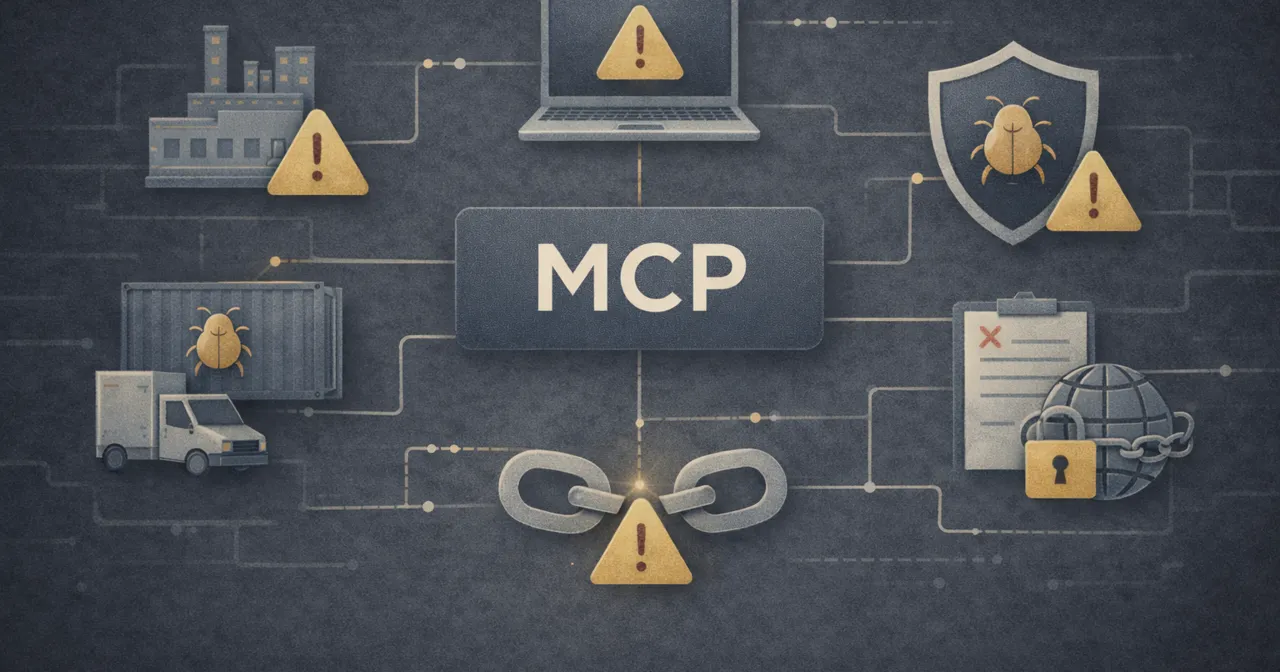Enterprise MCP – What Businesses Need To Know About Using MCP Servers
Enterprise MCP is a topic on every AI innovator’s mind right now. We all know that Model Context Protocol (MCP) servers are the key to connecting AI agents to the apps, data, and systems they need, and releasing their potential to add real value to businesses.
However, any business that has tried to utilize MCP servers will know that deploying them in a business environment, at scale and securely, is far from easy. MCP servers are still a new, raw technology.
The path to successfully using MCP servers in business is uncharted, with no established best practices to follow and few tools to add ease of use, scalability, and other attributes that businesses need to use MCP servers.
This leaves AI innovators in businesses forced to cut their own path through rough terrain. At MCP Manager, we make MCP ready for production and for businesses.
We know the steps organizations need to take to harness the power of MCP servers. We’ve encountered all the challenges organizations face when utilizing MCP servers and understand the approaches and tools required to overcome them.
I’ve used that knowledge in this blog to give you an understanding of the fundamentals of using MCP successfully at enterprise level.
If you would like to learn more about how MCP Manager can make your use of MCP servers successful, simply book a 1-1 demo and consultation. We’ll talk through what you want to achieve and explain how we can help you get there, based on our experience of helping other businesses succeed with MCP.
Why Businesses Need to Use MCP Servers
MCP servers are critical in bringing the promised value of agentic AI to life in the real world.
A recent, widely publicised MIT report found that 95% of GenAI pilots failed. Now, the report had some flaws. The study used interviews rather than financial evaluations, P&L impact studies, or a thorough review of AI pilot ROI.
However, it would be foolish to ignore this study, which interviewed 150 business leaders and 350 employees and analyzed over 300 public AI deployments, particularly as there is no contradictory report on AI pilots being widely successful that uses the same or a more exacting methodology.
Why Do AI Pilots Fail?
There are many reasons why so many AI pilots fail. For some, it’s a case of moving too quickly, without enough preparation and a clear target for what they want to achieve from their AI adoption, with robust project plans.
The MIT report also focused on the tendency for organizations to try to build their own AI tools, when using an off-the-shelf, relatively low-cost tool would’ve delivered better results and concentrated time and resources into actually using those tools to make a positive impact.
In addition, many organizations failed to educate their employees and to adapt existing workflows to leverage and make the most of AI.
Finally, many organizations struggled to integrate AI with the tools they use, their apps, systems, and data, leaving the AI “locked out” of the resources it needs to be productive, or stuck with stale data and requiring endless inputs from a human user to have any impact at all. This is where MCP comes in to connect the AI to the resources it needs.
How Does MCP Enable AI To Be Effective?
MCP servers enable your AI chatbots and agents to easily connect to the resources they need to deliver genuine, potentially enormous value to your organization.
These resources can include:
- The apps your teams use to manage work and workflows (such as project management systems, email clients, and CRMs, to name just a few)
- Databases, files, documents, and other information sources
- Internal systems managed by your organization (such as expense platforms, HR tools, and other tools your organization has built)
Without MCP servers, your chatbots and AI agents are locked in a windowless cell, unable to learn from your business data or work with your apps and systems. They can’t be productive or impactful.
With MCP servers, your AI can actually do work for you using the tools it needs. It can complete complex workflows that use multiple apps, analyze your latest business data, and use that data to make smarter, more accurate decisions.
This shift from AI agents locked in a silo to AI agents working freely is why so many people have correctly recognized that MCP is what unleashes the true power of AI agents and delivers the promise of AI for businesses.
Enterprise MCP Use Cases and Examples
Both MCP servers and agentic AI are new technologies, so we should expect new use cases to emerge, and existing ones to develop rapidly in the next twelve months and beyond. Here are some typical uses enterprises have already established for MCP servers:
Software Development: AI assistants can manage CI/CD pipelines, code management, and GitOps automation, all via MCP servers. The GitHub MCP server is extremely popular, enabling developers to delegate a wide range of tasks to their AI agents.
Meeting Admin and Actions: AI agents can schedule and take notes in meetings, create follow-up actions in project management apps, and send out reminders via email clients, and more, all through the use of various MCP servers. This takes the strain off participants and ensures prompt and reliable allocation of follow-up action items.
Travel Organization: AI agents can use MCP servers to access travel search engines or internal company systems to plan and book travel and accommodation based on precise criteria.
Supply Chain and Logistics: AI agents can create, monitor, and optimize delivery schedules by connecting to existing scheduling tools using MCP servers. The AI agents can also use weather and traffic monitoring MCP servers to optimize routes and automatically balance stock levels based on demand.
Financial Services: Banks and fintech companies are using MCP servers to reduce manual processes around credit scoring, collecting and analyzing market intelligence, and compliance processes. The benefits of automation in a process-heavy sector like financial services are huge, but the data security risks involved require robust security from middleware like MCP gateways.
This is just a handful of examples of how enterprises are already deploying MCP servers. As you may have noticed, a huge range of software vendors and service providers have launched their own MCPs, creating fertile ground for an ever-growing number of use cases.
Challenges of Using MCP at Enterprise Level
The centrality of MCP servers to successful AI deployments is pushing organizations to get MCP servers live and in use. However, they encounter these challenges:
- How do we actually get MCP servers live, in-production, and working – and why is it so hard to do so?
- MCP servers create an array of new, very serious security risks – how can we ensure that we adopt MCP servers and AI without compromising our security?
- How do we get the observability we need over MCP servers to monitor and improve usage, performance, security, and impact?
In the sections below, I briefly explain the causes of these challenges and how you can overcome them quickly and effectively.
Deployment and Enablement Challenges
MCP servers are still a raw technology and don’t come packaged neatly for scalable enterprise use.
There are two primary modes of running MCP servers: Workstation (also known as local) or remote. However, in many cases, neither local nor remote will be a good fit for enterprises.
While local deployments provide necessary access to local file systems and avoid relying on third-party infrastructure, they are almost impossible to scale because you have to set up servers individually on each person’s computer.
Imagine requiring all your team members to run a bunch of commands on a terminal to set up an MCP server on their workstation. Now imagine those team members are not engineers. Then imagine you want to make a change to the server configuration for all your team members.
This approach just doesn’t work in the real world. It can introduce security risks, deter your team from using MCPs, and create an ever-ballooning admin and maintenance overhead for your technical teams.
The Solution For Enterprises
At MCP Manager, we have overcome these challenges through real-world enterprise deployments of MCP servers with our clients. We have established a new category of MCP server deployments that breaks the Workstation/remote binary.
We call these new deployment styles Managed MCP Deployments. They allow organizations to deploy internally hosted and managed MCP servers, giving them the scalability of remote servers without compromising control or security.
Managed MCP server deployments have two subtypes:
- Managed-Dedicated: Each user/AI agent gets their own instance of the MCP server
- Managed-Shared: Users have shared access to the same MCP server
However, creating managed deployments is extremely complex and time-consuming.
Fortunately, at MCP Manager, we’ve templated an approach that we can reuse and tweak as required, enabling organizations to quickly get the precise deployment style they need to align with their ambitions, existing infrastructure, and security or usability requirements.
To learn more about how you should approach MCP server deployment, book a 1-1 call with our team, and read up on our MCP deployment solutions and services.
Security Risks
AI and MCP servers have CISOs and other cybersecurity professionals sweating right now.
MCP servers in particular provide a powerful node of influence over AI agents, which attackers can utilize in a variety of ways to corrupt those agents and use them to extract sensitive data, and remotely run damaging commands on your workstation, networks, and corporate systems.
Key amongst these MCP-based attack methods (or “attack vectors”) are:
- Indirect/Direct Prompt Injection
- Tool Poisoning
- Rug-Pull Updates
- Cross-Server Shadowing
- Server Spoofing
- Token Theft and Account Takeover
Read more about specific MCP-based attack vectors and MCP security best practices.
How To Mitigate MCP-Based Security Threats
The central method of protecting your organization against these threats is to add an MCP gateway between all your MCP clients and servers.
The gateway intercepts and screens all traffic between MCP servers and clients for malicious activity, intervenes to prevent attacks and data exfiltration, sends alerts to your cybersecurity teams, and creates detailed logs of MCP traffic that enable you to investigate security issues and take necessary preventive actions.
MCP Manager provides a comprehensive MCP security gateway with enterprise identity management, logging, alerts, and much more. Explore our security features to learn more about what MCP Manager offers, or schedule a demonstration to see how MCP Manager protects your organization in real-time.
In addition, you should also equip existing network monitoring systems (such as next-generation firewalls) to detect MCP traffic signatures, to help you identify “Shadow” MCP usage.
Gaining Observability
In addition to logs, alerts, and reports for security purposes, you also need reporting to monitor the performance and impact of your MCP deployment.
For example, you will want to see which MCP servers and tools your teams are using the most, and how. You’ll want to bring as much data as possible from MCP server traffic and combine it with data from other sources to demonstrate the impact and ROI of your investment in AI and MCP servers.
Monitoring server performance in real-time is also essential to maintain the health of your MCP ecosystem and ensure your organization is able to make the most of the AI infrastructure you’ve created.
You will benefit from live dashboards for server performance and uptime monitoring, with alerts when connections and processes fail, or when performance falls below set benchmarks. Logs are a key ingredient in this recipe, as they provide the data for all your reports and alerts, and allow you to investigate, fix, and improve your MCP ecosystem’s performance.
How To Get Enterprise-Level Observability For MCP
To get enterprise-level observability over your MCP ecosystem, you will first need to generate verbose, retrievable logs with all the metadata you need for your reports and alerts.
The easiest and most reliable way to generate comprehensive logs with the requisite level of detail is to centralize all your organization’s MCP traffic through an MCP proxy or gateway.
MCP gateways are MCP security tools that provide comprehensive protection against MCP-based security threats, as I’ve detailed in the section above; however, they also generate logs that meet the requirements for enterprise-level observability.
Some MCP gateways, like MCP Manager, have built-in observability features, with reporting and dashboards, with the ability to export or integrate your data into other systems, giving you everything you need for enterprise-level observability across your MCP ecosystem.
In Conclusion: Bringing MCP To Your Enterprise
MCP servers are an essential component of making AI a genuinely transformative investment for businesses.
Without MCP servers, AI agents and other AI tools can’t interact easily, reliably, or effectively with your business’s apps, tools, data, and systems.
With MCP servers, AI agents can directly use your apps, tools, data, and systems to do real work that delivers genuine value.
However, MCP servers are a new technology, with deployment challenges, security concerns, and a lack of best practices for teams to draw on to shape their MCP adoption.
MCP Manager is more than just an MCP security gateway. Our platform and team of experts know how to ensure your adoption and ongoing use of MCP servers is secure, scalable, and highly successful.
Book your 1-1 consultation today to see our MCP gateway in action and learn how we help you deliver your AI initiatives faster, with lasting impact.
Enterprise MCP – FAQs
Why is MCP important for enterprises?
Model Context Protocol (MCP) is important for enterprises because it establishes a standardized method of communication that AIs can use to interact with those applications, tools, and other resources, which are essential to doing valuable work for organizations and delivering on the promised returns of agentic AI.
What are typical enterprise use cases of MCP servers?
Both MCP servers and agentic AI are new technologies, so we should expect new use cases to emerge, and existing ones to develop rapidly in the next twelve months and beyond. Here are some typical uses enterprises have already established for MCP servers:
Software Development: AI assistants can manage CI/CD pipelines, code management, and GitOps automation, all via MCP servers. The GitHub MCP server is extremely popular, enabling developers to delegate a wide range of tasks to their AI agents.
Meeting Admin and Actions: AI agents can schedule and take notes in meetings, create follow-up actions in project management apps, and send out reminders via email clients, and more, all through the use of various MCP servers. This takes the strain off participants and ensures prompt and reliable allocation of follow-up action items.
Travel Organization: AI agents can use MCP servers to access travel search engines or internal company systems to plan and book travel and accommodation based on precise criteria.
Supply Chain and Logistics: AI agents can create, monitor, and optimize delivery schedules by connecting to existing scheduling tools using MCP servers. The AI agents can also use weather and traffic monitoring MCP servers to optimize routes and automatically balance stock levels based on demand.
Financial Services: Banks and fintech companies are using MCP servers to reduce manual processes around credit scoring, collecting and analyzing market intelligence, and compliance processes. The benefits of automation in a process-heavy sector like financial services are huge, but the data security risks involved require robust security from middleware like MCP gateways.
This is just a handful of examples of how enterprises are already deploying MCP servers. As you may have noticed, a huge range of software vendors and service providers have launched their own MCPs, creating fertile ground for an ever-growing number of use cases.
Are MCP servers safe for enterprise use?
Without additional security and MCP identity management measures, MCP servers are not safe for enterprise use. Enterprises need to use an MCP gateway alongside existing network monitoring tools to make their MCP server deployments safe and secure.
As with all IT systems, policy, process, and education are also essential to ensure MCP server use is controlled, visible to IT, and team members know how to prevent, identify, and escalate any internal misuse or attempts by malicious outside actors to attack your organization.
Where can I learn more about MCP security?
Download MCP Manager’s guide: The Fundamentals of MCP Security to get clarity on the main MCP-based security threats and how to prevent them, use our MCP Security Scorecard to assess your own security posture, and subscribe to the MCP Digest for the latest updates on everything MCP and actionable guides you can use to prepare and secure your organization.
Are MCP gateways essential for enterprise AI?
Yes, an MCP gateway provides enterprises with the control, observability, security, and ease of management over their MCP ecosystem that they require in order for MCP use to be secure, scalable, manageable, and controlled. Without an MCP gateway
Can enterprises create internally “Managed” MCP deployments?
Yes, enterprises can create managed MCP deployments that provide the scalability, ease-of-use, and access to internal systems that Remote MCP servers offer, without relinquishing control to a third-party vendor.
Organizations can use various techniques, including containerization/sandboxing of MCP servers and tunnelling techniques, to create both Managed-Dedicated and Managed-Shared MCP server deployments. You can read more about this in our guide to MCP server deployment options.